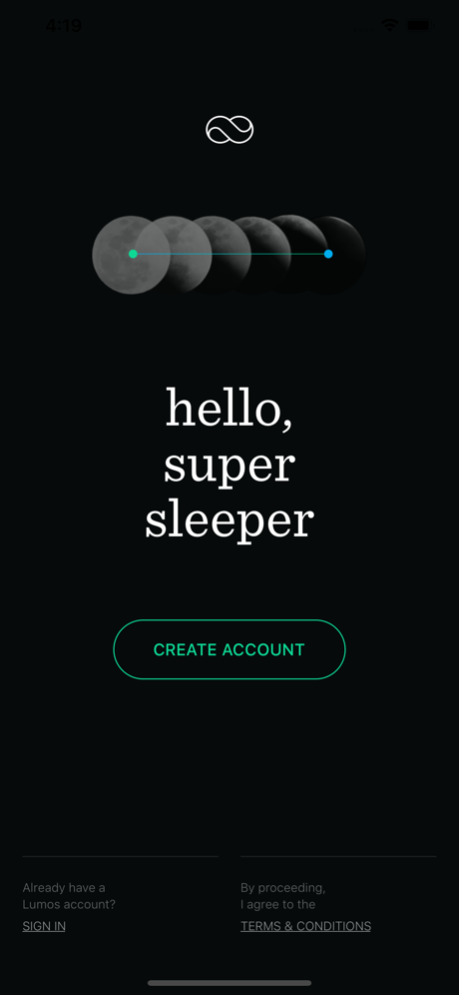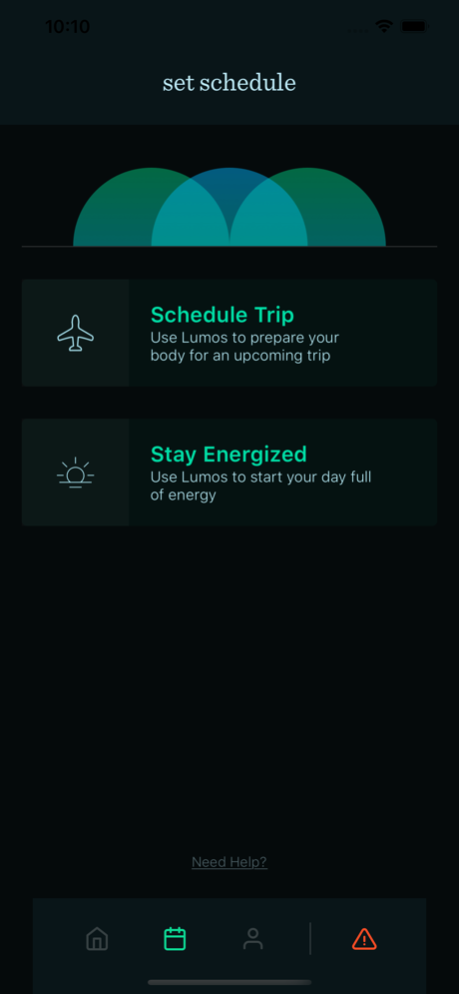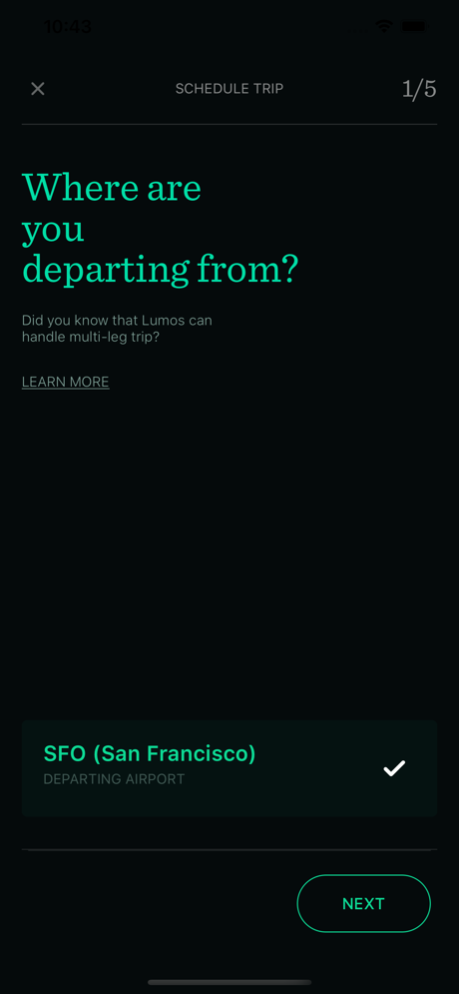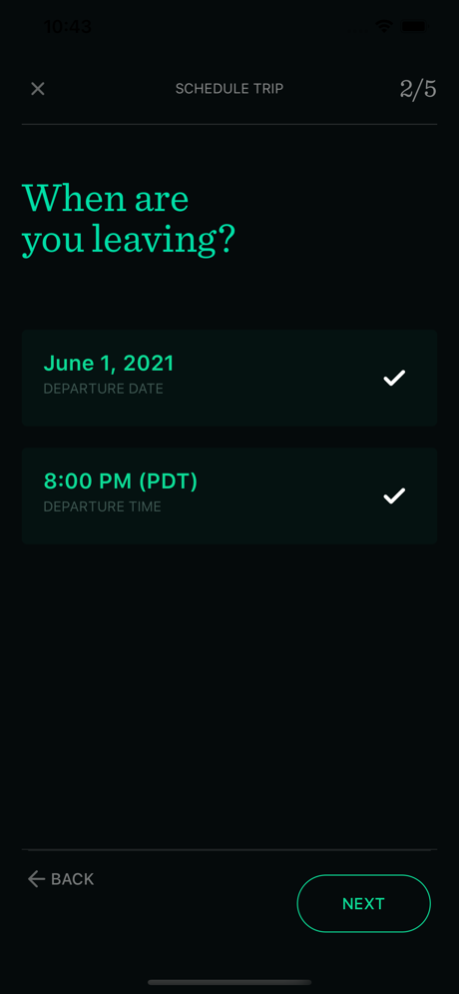Lumos - Smart Sleep Mask 1.0.3
Free Version
Publisher Description
Using technology developed at Stanford University, Lumos allows you to program your body clock with alarms and when traveling across time zones. Say goodbye to jet lag!
The scientific formula for a good night’s sleep is deeply embedded in your circadian rhythm. Think of it as your body’s 24-hour clock that ebbs and flows throughout the day to decide when you feel sleepy and awake. Poor sleep happens when there is a misalignment of your circadian rhythm and your sleep schedule, causing difficulties falling asleep and waking up. Based on research from Dr. Jamie Zeitzer, an Associate Professor at Stanford University, Lumos technology uses short light pulses to shift your circadian clock back into alignment. Other methods, such as auditory, have shown to be ineffective in realigning your circadian clock.
The Lumos App is the companion iOS app that connects and controls the Lumos Smart Sleep Mask. The Lumos App collects your sleep and travel information, which generates a personalized light program that stimulates the neurological pathways that regulate your body clock.
Please see our website for additional information.
Nov 30, 2022
Version 1.0.3
- Light program updates.
Please let us know what new features you want so we can provide the best user experience.
About Lumos - Smart Sleep Mask
Lumos - Smart Sleep Mask is a free app for iOS published in the Health & Nutrition list of apps, part of Home & Hobby.
The company that develops Lumos - Smart Sleep Mask is LumosTech, Inc.. The latest version released by its developer is 1.0.3.
To install Lumos - Smart Sleep Mask on your iOS device, just click the green Continue To App button above to start the installation process. The app is listed on our website since 2022-11-30 and was downloaded 1 times. We have already checked if the download link is safe, however for your own protection we recommend that you scan the downloaded app with your antivirus. Your antivirus may detect the Lumos - Smart Sleep Mask as malware if the download link is broken.
How to install Lumos - Smart Sleep Mask on your iOS device:
- Click on the Continue To App button on our website. This will redirect you to the App Store.
- Once the Lumos - Smart Sleep Mask is shown in the iTunes listing of your iOS device, you can start its download and installation. Tap on the GET button to the right of the app to start downloading it.
- If you are not logged-in the iOS appstore app, you'll be prompted for your your Apple ID and/or password.
- After Lumos - Smart Sleep Mask is downloaded, you'll see an INSTALL button to the right. Tap on it to start the actual installation of the iOS app.
- Once installation is finished you can tap on the OPEN button to start it. Its icon will also be added to your device home screen.